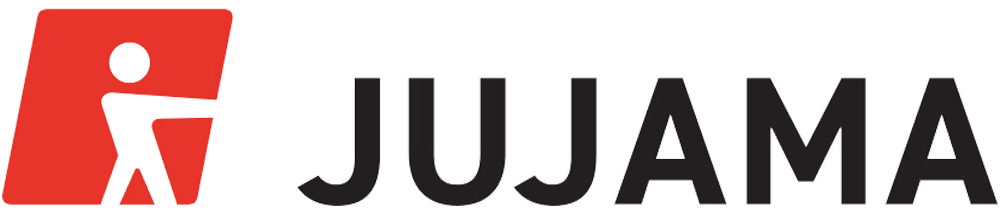For review purposes, below are the various DPA 2.2 resources in PDF format. Do not use these to execute the Jujama DPA, use the Docusign version below.
DPA-2.2
Exhibit B
Exhibit C
Security measures
Sub-processors
When ready to execute the Jujama DPA, please go here to the Docusign form.
Enter your name and email and you will then receive an email verification number to enter on the next screen, after which the DPA will be displayed for signing. Signers can also re-assign to another signer in the DocuSign interface if necessary. Once signed by both parties you will automatically receive a copy. If you experience any issues please contact privacy@jujama.com or call us at 1-800-721-8514.