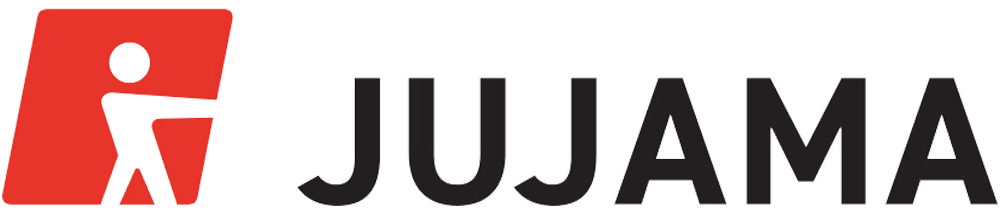desktop and mobile
App Login
If you’re attending an event, check your email for details on how to log in to the event’s desktop and/or mobile app.
Attending an event powered by Jujama?
With Jujama’s system, conference organizers send out a “Welcome” email that contains information on how to access the event app. This email will provide each attendee with a username and temporary password that can be used to log into the event’s desktop and mobile apps. Instructions on how to download the mobile app will also be included with this email.
Some events use Jujama Connect to house their event app. Other events might use a white-labeled event app powered by Jujama. In the case of the white-labeled app, search the App Store or Google Play for the event name.
If you still have questions about how to log into the event app, contact the event organizer for details and login information.